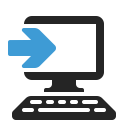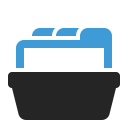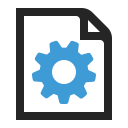Features
Starting at EUR 24,95
Easy installation and configuration
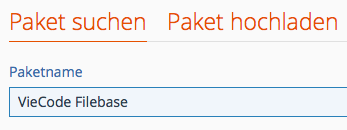
The VieCode Filebase is delivered preconfigured and is therefore ready for use in most cases. However, if you prefer professional help VieCode offers an uncomplicated installation service.
File Management
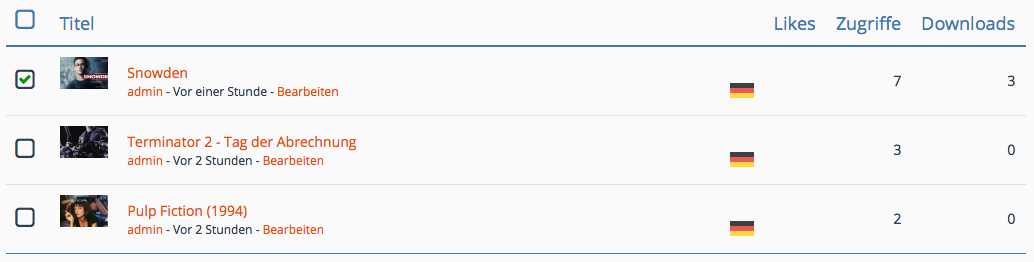
As an additional feature, uploaded files can also be automatically scanned for viruses and malware. The scanning is done via an interface with an external provider.
Large Files
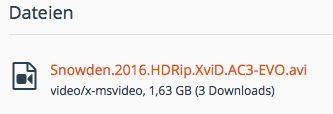
External linkage
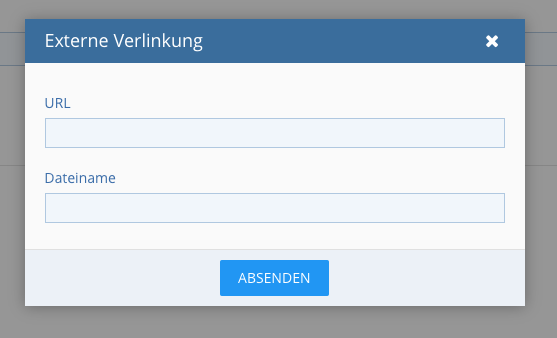
Limitations
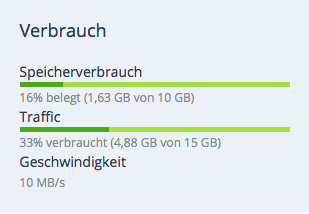
Customizable input fields
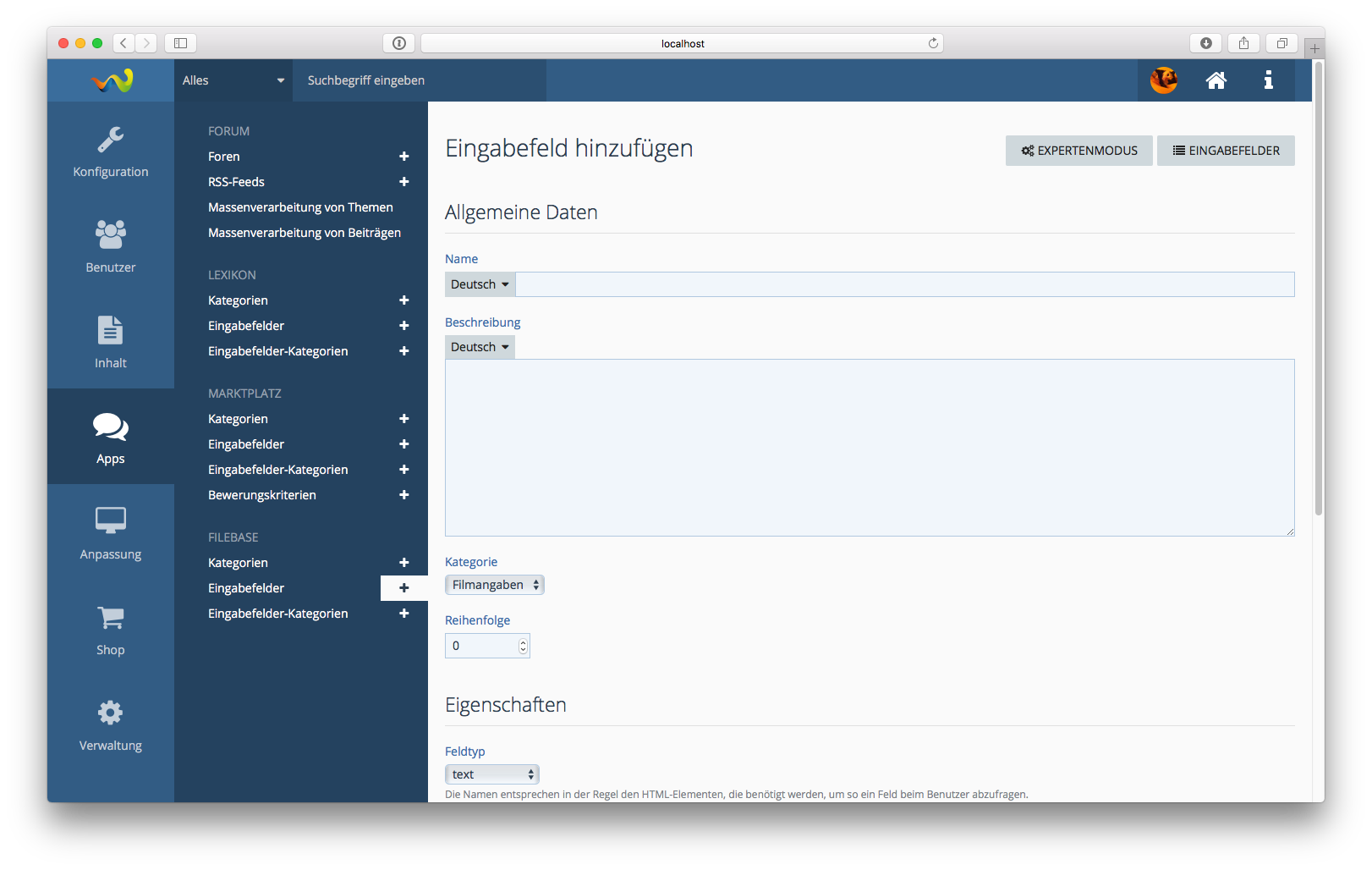
Each input field has a specific type. According to the type the appropriate input field and format is selected. For better Individualization, a special expert mode can be activated, where more options are available for each input field: Validation pattern (Regex), PHP output class and much more!
Sharing & Password Protection
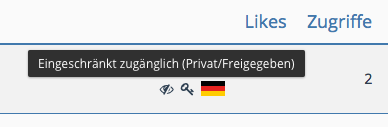
In addition, a file can also be restricted to certain users, i.e. it can be explicitly defined who has access to a certain file.
Terms of Use
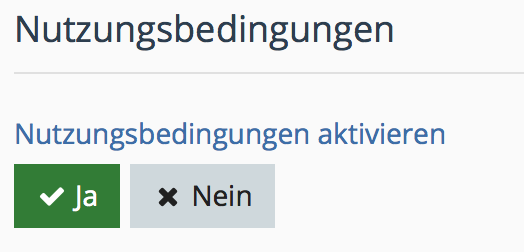
Moderation
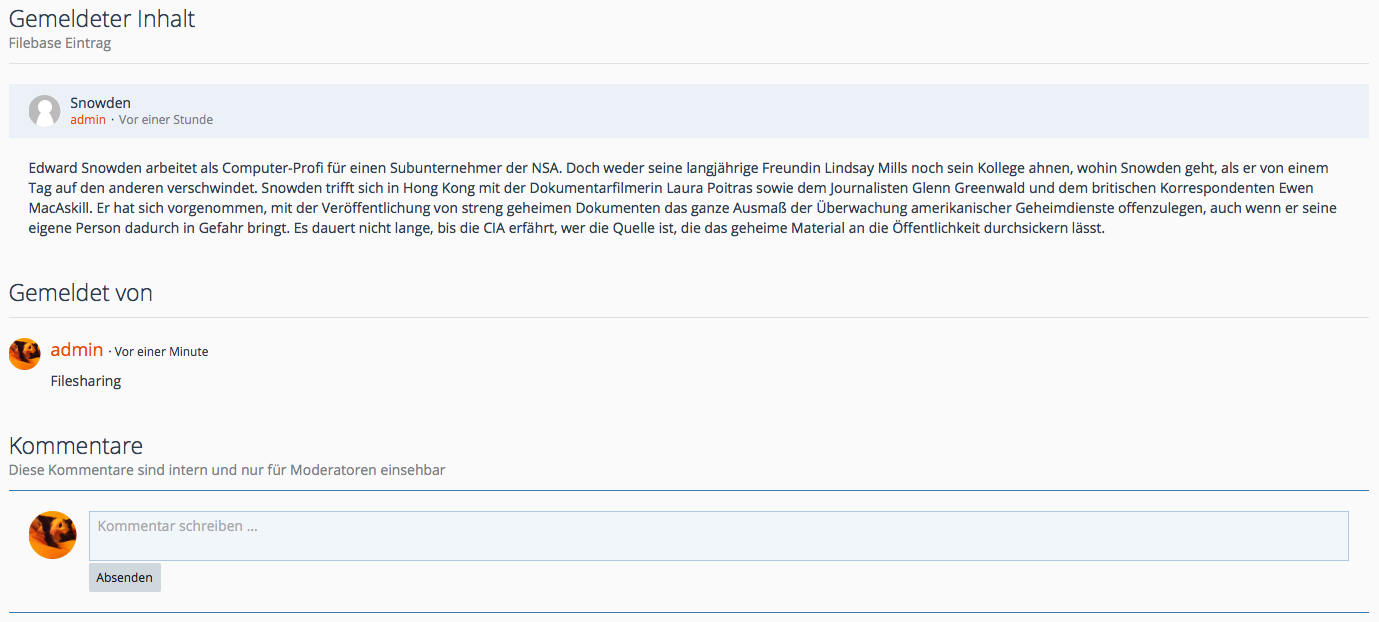
The filebase supports manual checking by a moderator as well as the possibility of reporting entries. If your user notices an entry that violates any rules, this can be reported to a moderator in a fast way. The moderator then has a wide range of options to deal with the message.
Comments
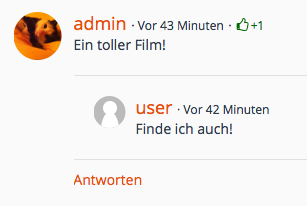
Categories
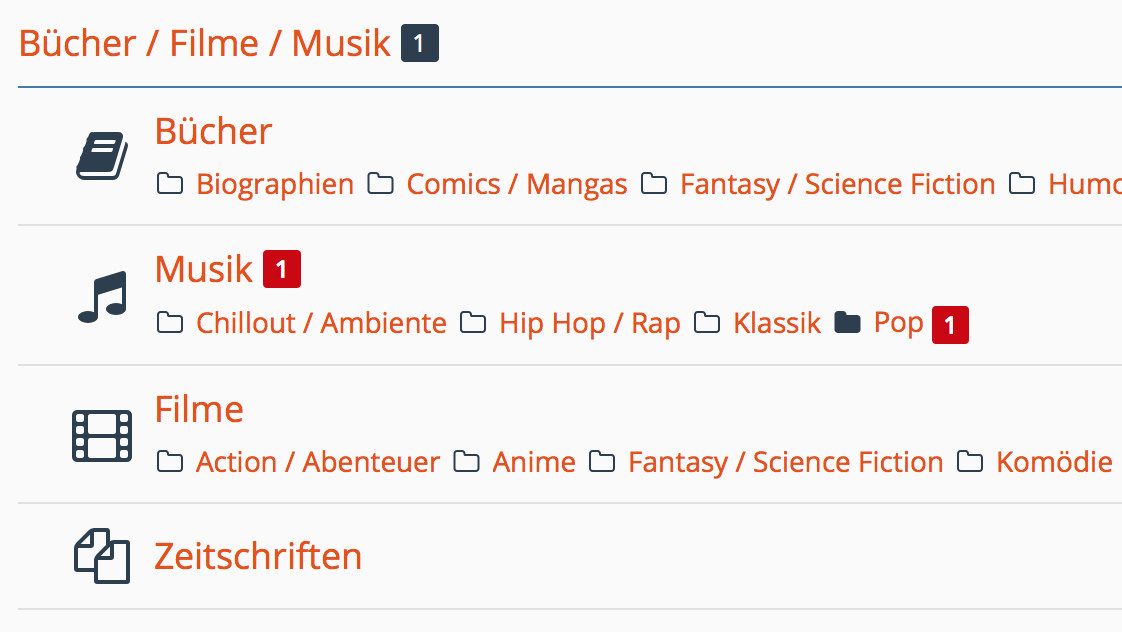
You can determine whether each entry appears in more than one category. or whether an entry must be assigned to exactly one category. Depending on your field of application, the filebase adapts to your needs. on!
Forum Integration
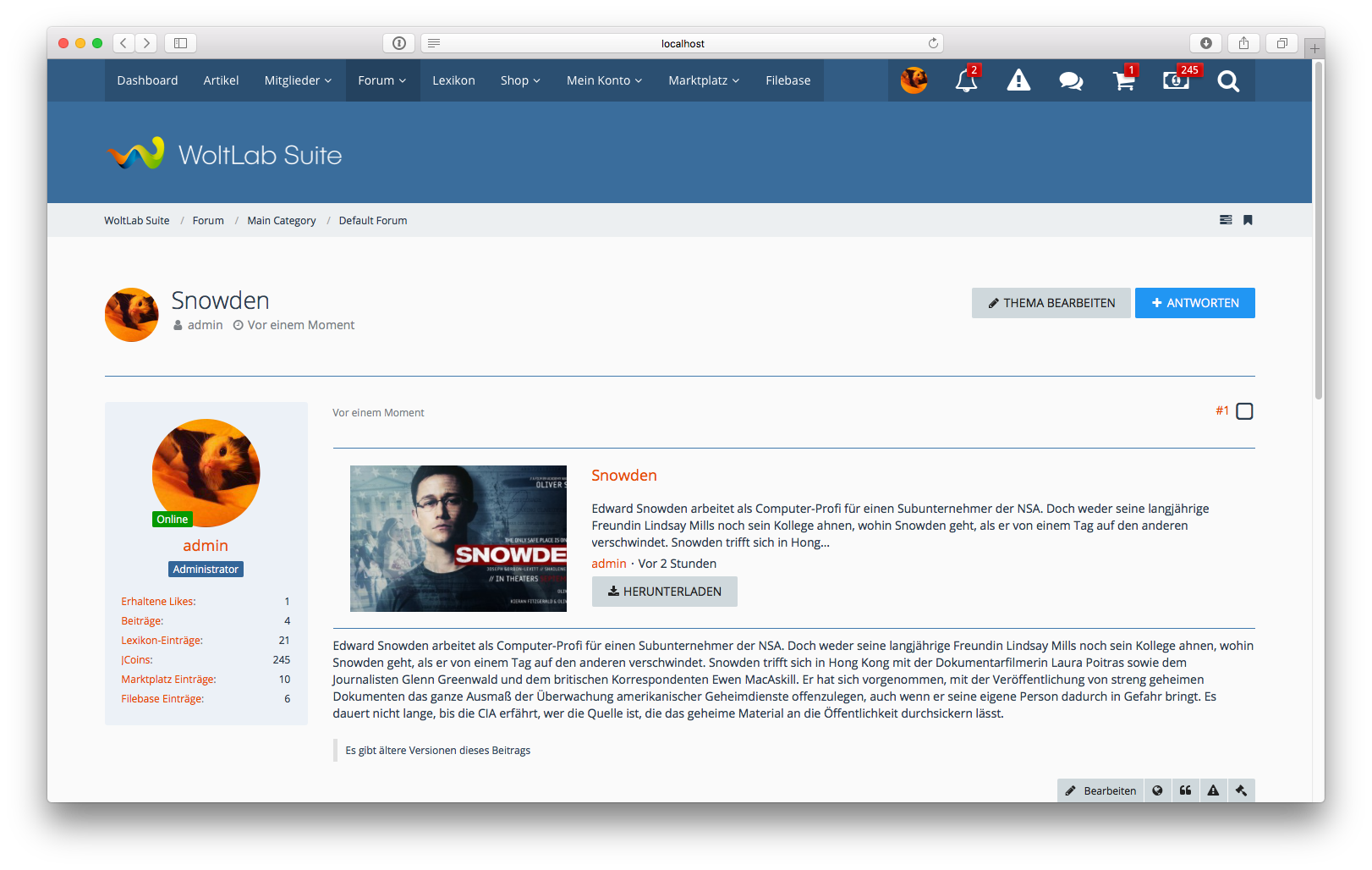
This function is a paid extension package for the VieCode filebase. This extension package can be purchased directly with the order or subsequently via the customer area.